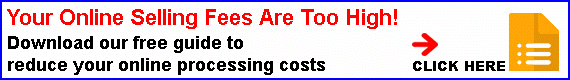Microsoft is making its plus addressing, custom email feature available to all Office 365 users by adding it to Exchange Online.
What Is Plus Addressing?
Plus addressing allows a user to create their own custom, disposable return email address so that, for example, when a user signs up to something (newsletter sign-up forms, contact forms, and other online forms), anything sent back will arrive in the normal inbox even though it has been sent to custom email address. For example, if a user creates a custom email address by adding a custom tag e.g. username+tag@mydomain.co.uk and signs up to something with it, all emails sent back to username+tag@mydomain.co.uk will arrive in their normal username@mydomain.co.uk email box.
Why?
The advantages are that a user can distinguish, separate and organise their incoming emails more easily. Also, those using business solutions such as support ticketing systems can add a case ID to an email address to help track support threads.
Announced Last Year
Although support for plus addressing was announced by Microsoft last year (at the Ignite conference) the roll-out only actually began in September this year. In fact, support for plus addressing was added Microsoft’s Hotmail as far back as 2013, but this is the first time that the feature has been supported by Exchange Online in Office 365.
Drawbacks
One problem that may arise from the wide-scale introduction of this feature is that because Exchange already supports email addresses that contain a ‘+’, enabling plus addressing could mean that these existing addresses don’t work.
Enable
Although plus addressing has been made available to all Office 365 users, the default is that it is disabled unless administrators choose to enable it. This can be done through the Exchange Online Powershell by running this command: Set-OrganizationConfig -AllowPlusAddressInRecipients $true.
What Does This Mean For Your Business?
This feature is a useful and practical way to help organise inboxes, direct, track, and measure responses, and for businesses using business solutions like ticketing systems, it can help them to manage the systems more easily and effectively. Plus addressing, therefore, can help businesses to save time and be more efficient. Although making the feature available to all has been on the cards for some time, it will be particularly useful now as remote workers seek to find the best ways to stay organised and to maximise the value that their business interactions generate in what has become an unpredictable and difficult business environment.