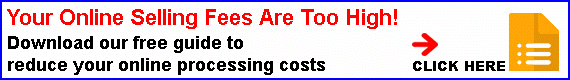News provided by Mike Knight
Featured Article – Ensure What You See Is Real
Category: Uncategorized
With the internet and particularly social media awash with pictures, videos, news, and other content which may not be all that it seems, here is a guide to spotting fake news and content. Misinformation There are a number of sources and motivations for publishing content, misleading stories/misinformation/disinformation/’fake news’, photos and videos that are not what they appear to be. For example: – Scams. Cybercriminals produce, publish, and send a wide variety of fake content to
Virtual London Tech Week
Category: Uncategorized
The successful move to virtual presentations for London Tech Week Connects back in June has inspired September’s London Tech Week to go ahead as a fully virtual event. June Back in June, when the country was still locked-down due to the pandemic, London Tech Connects was able to be held as an entirely virtual event over 4 days, from 9 June to 12 June, and served as a confidence-boosting example that this month’s London Tech week
Brexit Border IT Systems Behind Schedule
Category: Uncategorized
A leaked government memo reportedly suggests that critical IT systems needed to avoid border disruption post-Brexit are behind schedule, raising the threat of border chaos for hauliers. Memo After Meeting The memo, reported by Bloomberg, from the UK Cabinet Office’s Border and Protocol Delivery Group was allegedly sent after a meeting with representatives of the logistics industry. Smart Freight Service and More Reports indicate that ten IT systems are needed to be in place and
Microsoft Ending Support For Flash
Category: Uncategorized
Microsoft has announced that it is ending support for the Adobe Flash Player on Microsoft Edge (new and legacy) and Internet Explorer 11 at the end of 2020. Flash Initially released in 1996, Adobe Flash Player is software for using content created on the Adobe Flash platform and Flash Player can run from a web browser as a browser plug-in or on a supported mobile device. Flash player can enable the viewing of multimedia content,
Tech Tip – Space and Speed
Category: Uncategorized
On your PC, if you would like to be able to monitor how much space your apps are taking up and keep your machine running quickly by getting rid of the ones you do not need, here’s how: To check how much space your apps are using go to Settings > System > Storage. – Click on ‘Apps & Features’. – Scroll through the apps to see which ones you have and how much space