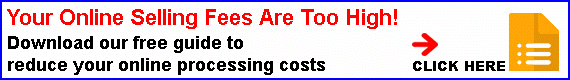News provided by Mike Knight
Featured Article – Remote Working and Office 365
Category: Uncategorized
Remote working during the pandemic has made businesses look more closely at what IT tools are best for the job. Here is a look at what Microsoft’s Office 365 has to offer. Remote Working ONS figures show that 53 per cent of those in the information and communication industries (for an example ) had the opportunity to work from home using IT and the Business Impact of Coronavirus Survey (BICS) showed that between 23 March to
Trump Terminates TikTok
Category: Uncategorized
The Trump administration’s next high-profile target in its Chinese trade-war is the hugely popular video-sharing mobile app TikTok, which has been slapped with a 45-day ban in the U.S. from 20 September 2020. Executive Orders Chinese apps TikTok (from parent ByteDance) and WeChat (from parent Tencent) have received Executive Orders forbidding “any transaction by any person, or with respect to any property, subject to the jurisdiction of the United States”. The “person” in this order
No More Laptops From Toshiba
Category: Uncategorized
Tokyo-based Toshiba Corporation has announced that it has now transferred the remaining 19.9 per cent of its outstanding shares in its PC business (re-branded as Dynabook Inc.) to Sharp Corporation. Helped By Foxconn Back in June 2018, Japan’s Sharp Corp announced that it was buying Toshiba Corp’s personal computer business for $36 million. The purchase made using the considerable resources of its parent company Foxconn (the world’s biggest contract manufacturer), meant that Sharp could re-enter the
Starling: an Example of Challenger Bank Boosted During Pandemic
Category: Uncategorized
A statement to investors from Anne Boden, CEO of Starling, gives an example of how and why starter banks and Fintech have seen a rise in popularity over the period of the pandemic. Starling Starling is a London-based, digital, mobile-only challenger bank that was designed and formed in 2014 by Anne Boden, a banker with an IT background. The idea behind Starling is what Starling describes as “a fairer, smarter and more human alternative to the
Tech Tip – Translate Text On The Fly
Category: Uncategorized
If you are using Word in Windows 10 and you would like a really fast and easy way to translate text into another language and include it in your document, here’s how: – Highlight the text in your Word document that you would like to translate. – Right-mouse click and select ‘Translate’. – Select the language to translate the text into from the right-hand panel. – Click ‘Insert’ and this will place the translated text