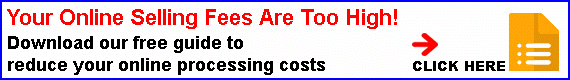News provided by Mike Knight
Featured Article : Art, Cars, Carbon & Crazy Numbers
Category: Uncategorized
With news of a booming ‘NFT market’ and the acceptance of Bitcoin as payment for Tesla cars, we look at the environmental impact of these and how the technology needs to be improved to be made more sustainable. Robot Painting Collaboration This week there was news that an artwork co-created by a robot called Sophia fetched $7,000,000 dollars. The artwork, which consisted of a 12-second MP4 file showing how the work evolved and a ‘self-portrait’
Tech Insight – What Are Zero-Click SERPs?
Category: Uncategorized
In this article, we look at what a zero-click searches (SERPs) are, how this has impacted SEO, and what measures can be taken to increase the likelihood of your pages achieving featured snippets. Zero-Click SERPs A zero-click search describes when the search engine query is answered by a snippet of text at the top of the search engine results page (SERP). This means that the searcher has no need to scroll down or click on
Tech News: Notable Notes About … The New £50 Note
Category: Uncategorized
Bletchley Park code-breaking hero and wronged computer pioneer Alan Turing is to feature on the UK £50 note from 23rd June. Alan Turing Despite breaking WWII Nazi Germany’s Enigma machine code, allowing enemy messages to be read and thereby shortening World War II and saving countless lives, Alan Turing’s genius and heroism was overshadowed by a conviction in 1952 for gross indecency relating to Turing’s homosexuality. The conviction, for having an affair with a 19-year-old
Tech News: Live: Teams Transcriptions
Category: Uncategorized
Microsoft has announced the launch of an AI-powered live transcription tool for Teams which provides a written record of the spoken text that occurs during a meeting. How It Works The live transcription tool identifies each speaker and automatically captures in real-time what is said by each speaker and makes the transcript available during and after the meeting. It uses AI-based Automatic Speech Recognition (ASR) technology to identify and transcribe what is being said by
Tech Tip – Adjust The Sound For Specific Apps
Category: Uncategorized
If you would like to have better control of the volume levels of individual apps that you have open on Windows 10 this can easily be done via the settings (Sound) section and the hidden ‘Volume Mixer’. Here’s how:Using (Sound) Settings Click on the Start button and select ‘Settings’ or type settings into the search field next to the Start button.Select ‘Settings’ > ‘System’ > ‘Sound’.Scroll down (right-hand pane) to ‘Advanced sound options’ and select