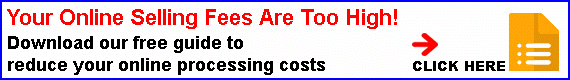If you are using Windows 10 and you need to quickly find a document that you have worked on in the past, using the Timeline can help you to find it and start working where you left off.
To find files using the timeline:
– Either select Task View +? on the taskbar or press Windows logo key +? + Tab.
– Scroll down to find the file you want to return to.
– Select the item to jump back in and carry on working.