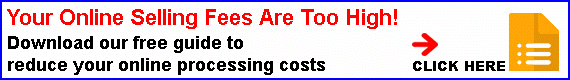With surveys, quizzes and polls providing some valuable insights that can be used for marketing and content creation, we look at and compare the survey solutions that Microsoft and others offer.
Surveys, Quizzes and Polls
Surveys, quizzes and polls can have a variety of value-adding uses for businesses. For example:
– To gather opinions on issues, services, and products from within a company and outside in the marketplace.
– To discover where customers came from, to gauge customer loyalty or to get feedback about how to improve services and products.
– To understand what really matters most to customers and where real value can be created.
– To help identify buying habits and behaviours.
– To get referrals.
– To use the feedback to create unique and newsworthy content.
– To identify new market opportunities.
All of these uses and more can feed into the marketing of a business and help to base decision making on real market opinions.
Online
Online surveys, for example, can be fast, cheap, flexible, easy to create and to analyse and collate from. This makes them a particularly valuable business marketing tool.
GDPR
GDPR should always be a major consideration in communications with prospects/leads, contacts and customers and compliance should be at the heart of any survey.
Microsoft – Forms
Although there are many survey products on the market, Microsoft 365 users already have access to two survey solutions, Microsoft Forms, and a survey app within SharePoint Online.
Some of the strengths and benefits of MS Forms are that:
– It is free (included in 365) and it works on any web browser (no need to install a dedicated app).
– It runs on Windows, Mac, Android, iOS, and web platforms and can be used on desktop and mobile browsers.
– Microsoft Forms met GDPR compliance requirements as of May 2018.
– It offers a choice of a traditional form or a quiz, both of which are easy to create.
– Forms offers smart template suggestions based on what you are writing about.
– It can be shared as a link, a QR code, or even as a template.
– The survey results via Forms can be easily viewed. For example, it is simply a case of opening the form for which you want to review the results, selecting the Responses tab, and selecting View results. This gives access to individual details for each responder, e.g. the time it took to complete the form and the option(s) selected, all of the response data for a form can be viewed in Microsoft Excel (by selecting) ‘Open in Excel’, and selecting the ‘More Details’ link to display the name of each responder and their answers for each question.
The Pro Version
Although the free version of Microsoft Forms offers a lot of scope, the premium version, ‘Microsoft Forms Pro’, offers additional features and benefits to enterprises e.g. automatic sending of surveys, and the ability to create heavily customized, branded surveys with AI assistance to develop the questions.
App In Microsoft SharePoint
The app in Microsoft’s SharePoint allows users to use customisable questions and rating scales to gather feedback from colleagues. Surveys can be created by the site owner to get responses from people with contributor access to a site Member’s group.
Many Other Options
There are many different options open to businesses for conducting surveys, polls, and quizzes, depending on the subject, time limitations, the depth of answers required, the budget and other considerations. Examples of options include:
– Facebook Polls where Facebook users can create a poll to ask a question, customise the answers and let people vote for their favourite option. These Polls can be created in Groups, from Pages or in a Story.
– Twitter polls offer a fast way to get feedback from followers to help make business decisions, to discover product preferences, and to ask lifestyle questions. To make these, when composing a Tweet, click on the chart icon, type in question choices, and select the duration of the poll.
– Google Forms is a survey app that is already included in the Google Drive office suite and Google Classroom with Google Docs, Google Sheets, and Google Slides. Its drag and drop system can be used to conduct personal surveys or for businesses to create custom forms for surveys and questionnaires. In the (G Suite) business version, for example, results appear in real-time, plus the raw data can be accessed and analysed using Google Sheets or other software.
Lots of Other Options
There are many other survey software/app options e.g. Qualtrics, SurveyGizmo, SoGoSurvey and SurveyMonkey. Many of these can be deployed through social media, but they do not all work for phones, tablets, and laptops, they differ in cost, and in the options for file formats when exporting results.
SurveyMonkey
SurveyMonkey is estimated to have 60 million-plus users worldwide, with 8 out of 10 customers using it for business purposes. Its popularity means that is sometimes compared to Microsoft Forms. Even though it is GDPR compliant, offers some good design and layout options, has a mobile app to check responses, is relatively easy to use, has some integration with Microsoft 365 (in OneDrive) and Mailchimp there are areas where it may not match up so well. For example, it doesn’t connect with Power Automate (was Flow), the collaborative features are only available with the paid-for, premium version, and it has (what some would say is) a very limited free tier i.e. SurveyMonkey (free version) only gives users the first 40 responses free, with payment then needed to unlock the extra responses.
It remains to be seen, therefore, whether its users think that paying extra offers any more real value than their Microsoft Forms that is already included in Office 365.
Looking Ahead
The turbulent times created by the effects of the pandemic for businesses, their supply chains, workforce and customers means that now, more than ever, businesses may need the assistance of surveys, polls and quizzes to find out what changes have taken place, to what extent, and how they need adapt to compete. Surveys may also be a vital component in spotting new opportunities and ensuring that companies can make confident decisions in a business environment that seems to change from week to week.