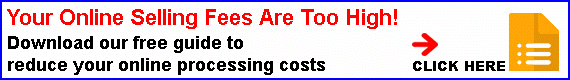If you are using Word (or any Office app) in Windows 10, there is a one-click way to make sure that your messages and documents can be read by people of all abilities. Here’s how:
– With your chosen document open click on ‘Review’ (top menu).
– Click on ‘Check Accessibility’ (top left).
– Follow any correction instructions in the right-hand panel.