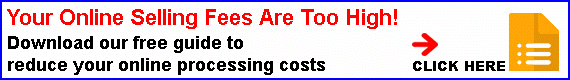PDFs are really useful files for sharing and printing and one good thing about Windows 10 is that it enables you to make a pdf out of almost anything. Here’s how:
– From any Windows 10 app, use the Print command.
– In the Print dialogue box, select Microsoft Print to PDF as the destination printer.
– Adjust the other option to suit e.g., orientation, virtual page size.
– Select Print, specify the name and location of the final document and then click Start to create the pdf.